The documentation you are viewing is for Dapr v1.4 which is an older version of Dapr. For up-to-date documentation, see the latest version.
How-To: Debug Dapr applications with Visual Studio Code
手动调试
When developing Dapr applications, you typically use the Dapr CLI to start your daprized service similar to this:
dapr run --app-id nodeapp --app-port 3000 --dapr-http-port 3500 app.js
将调试器附加到您的服务中的一种方法是先从命令行中运行符合正确参数的 daprd,然后启动您的代码并附加调试器。 虽然这完全是一个可以接受的解决方案,但它也需要一些额外的步骤,以及对那些可能想要克隆你的仓库并点击 “play “按钮开始调试的开发人员进行一些指导。
If your application is a collection of microservices, each with a Dapr sidecar, it will be useful to debug them together in Visual Studio Code. This page will use the hello world quickstart to showcase how to configure VSCode to debug multiple Dapr application using VSCode debugging.
先决条件
- Install the Dapr extension. You will be using the tasks it offers later on.
- Optionally clone the hello world quickstart
Step 1: Configure launch.json
The file .vscode/launch.json contains launch configurations for a VS Code debug run. This file defines what will launch and how it is configured when the user begins debugging. Configurations are available for each programming language in the Visual Studio Code marketplace.
Scaffold debugging configuration
The Dapr VSCode extension offers built-in scaffolding to generate launch.json and tasks.json for you.
In the case of the hello world quickstart, two applications are launched, each with its own Dapr sidecar. One is written in Node.JS, and the other in Python. You’ll notice each configuration contains a daprd run preLaunchTask and a daprd stop postDebugTask.
{
"version": "0.2.0",
"configurations": [
{
"type": "pwa-node",
"request": "launch",
"name": "Nodeapp with Dapr",
"skipFiles": [
"<node_internals>/**"
],
"program": "${workspaceFolder}/app.js",
"preLaunchTask": "daprd-debug-node",
"postDebugTask": "daprd-down-node"
},
{
"type": "python",
"request": "launch",
"name": "Pythonapp with Dapr",
"program": "${workspaceFolder}/app.py",
"console": "integratedTerminal",
"preLaunchTask": "daprd-debug-python",
"postDebugTask": "daprd-down-python"
}
]
}
Each configuration requires a request, type and name. These parameters help VSCode identify the task configurations in the .vscode/task.json files.
typedefines the language used. Depending on the language, it might require an extension found in the marketplace, such as the Python Extension.nameis a unique name for the configuration. This is used for compound configurations when calling multiple configurations in your project.${workspaceFolder}is a VS Code variable reference. This is the path to the workspace opened in VS Code.- The
preLaunchTaskandpostDebugTaskparameters refer to the program configurations run before and after launching the application. See step 2 on how to configure these.
For more information on VSCode debugging parameters see VS Code launch attributes.
Step 2: Configure task.json
For each task defined in .vscode/launch.json , a corresponding task definition must exist in .vscode/task.json.
For the quickstart, each service needs a task to launch a Dapr sidecar with the daprd type, and a task to stop the sidecar with daprd-down. The parameters appId, httpPort, metricsPort, label and type are required. Additional optional parameters are available, see the reference table here.
{
"version": "2.0.0",
"tasks": [
{
"label": "daprd-debug-node",
"type": "daprd",
"appId": "nodeapp",
"appPort": 3000,
"httpPort": 3500,
"metricsPort": 9090
},
{
"label": "daprd-down-node",
"type": "daprd-down",
"appId": "nodeapp"
},
{
"label": "daprd-debug-python",
"type": "daprd",
"appId": "pythonapp",
"httpPort": 53109,
"grpcPort": 53317,
"metricsPort": 9091
},
{
"label": "daprd-down-python",
"type": "daprd-down",
"appId": "pythonapp"
}
]
}
Step 3: Configure a compound launch in launch.json
A compound launch configuration can defined in .vscode/launch.json and is a set of two or more launch configurations that are launched in parallel. Optionally, a preLaunchTask can be specified and run before the individual debug sessions are started.
For this example the compound configuration is:
{
"version": "2.0.0",
"tasks": [...],
"compounds": [
{
"name": "Node/Python Dapr",
"configurations": ["Nodeapp with Dapr","Pythonapp with Dapr"]
}
]
}
Step 4: Launch your debugging session
You can now run the applications in debug mode by finding the compound command name you have defined in the previous step in the VS Code debugger:
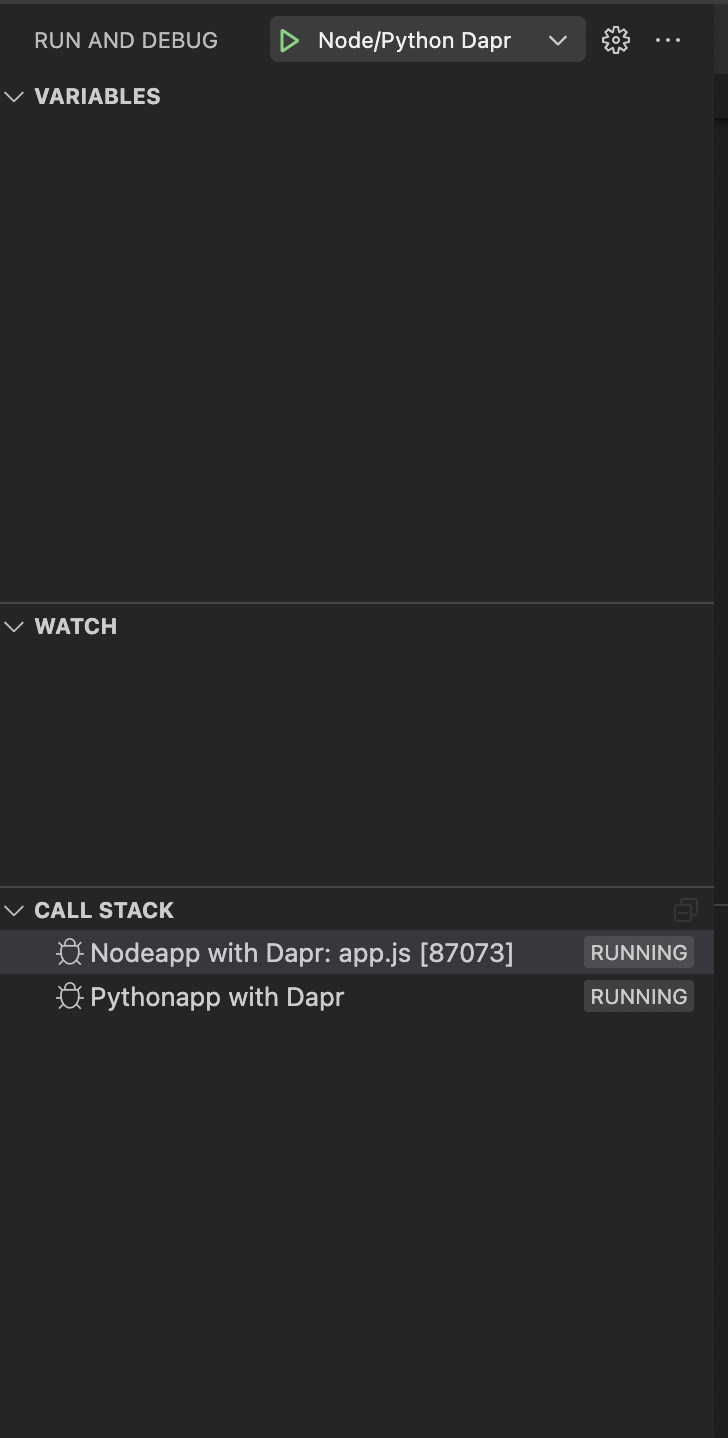
You are now debugging multiple applications with Dapr!
Daprd parameter table
Below are the supported parameters for VS Code tasks. These parameters are equivalent to daprd arguments as detailed in this reference:
| 参数 | 说明 | 必填 | 示例 |
|---|---|---|---|
allowedOrigins |
Allowed HTTP origins (default “*") | No | "allowedOrigins": "*" |
appId |
应用程序唯一 ID。 用于服务发现、状态封装 和 发布/订阅 消费者ID | Yes | "appId": "divideapp" |
appMaxConcurrency |
限制应用程序的并发量。 A valid value is any number larger than 0 | No | "appMaxConcurrency": -1 |
appPort |
这个参数告诉Dapr你的应用程序正在监听哪个端口。 | Yes | "appPort": 4000 |
appProtocol |
告诉 Dapr 你的应用程序正在使用哪种协议。 Valid options are http and grpc. Default is http | No | "appProtocol": "http" |
appSsl |
将应用的 URI 方案设置为 https 并尝试 SSL 连接 | No | "appSsl": true |
args |
Sets a list of arguments to pass on to the Dapr app | No | “args”: [] |
componentsPath |
Components 目录的路径. 如果为空,将不会加载组件。 | No | "componentsPath": "./components" |
config |
告诉 Dapr 要使用哪个配置 CRD | No | "config": "./config" |
controlPlaneAddress |
Dapr 控制平面的地址 | No | "controlPlaneAddress": "http://localhost:1366/" |
enableProfiling |
启用性能分析 | No | "enableProfiling": false |
enableMtls |
为 daprd 到 daprd 通信通道启用自动 mTLS | No | "enableMtls": false |
grpcPort |
gRPC port for the Dapr API to listen on (default “50001”) | Yes, if multiple apps | "grpcPort": 50004 |
httpPort |
Dapr API 的 HTTP 端口 | Yes | "httpPort": 3502 |
internalGrpcPort |
用于监听 Dapr 内部 API 的 gRPC 端口 | No | "internalGrpcPort": 50001 |
logAsJson |
Setting this parameter to true outputs logs in JSON format. 默认为 false | No | "logAsJson": false |
logLevel |
为 Dapr sidecar设置日志级别。 Allowed values are debug, info, warn, error. Default is info | No | "logLevel": "debug" |
metricsPort |
设置 sidecar 度量服务器的端口。 Default is 9090 | Yes, if multiple apps | "metricsPort": 9093 |
mode |
Runtime mode for Dapr (default “standalone”) | No | "mode": "standalone" |
placementHostAddress |
Dapr Actor 放置服务器的地址 | No | "placementHostAddress": "http://localhost:1313/" |
profilePort |
The port for the profile server (default “7777”) | No | "profilePort": 7777 |
sentryAddress |
Sentry CA 服务地址 | No | "sentryAddress": "http://localhost:1345/" |
type |
Tells VS Code it will be a daprd task type | Yes | "type": "daprd" |
相关链接
Feedback
Was this page helpful?
Glad to hear it! Please tell us how we can improve.
Sorry to hear that. Please tell us how we can improve.